
eDelivery is a secure service to electronically deliver patient results such as laboratory tests or diagnostic imaging, among others, to an electronic medical record (EMR). eDelivery assists healthcare providers in having the most up-to-date patient information, thus ensuring the highest quality health care.
The Electronic Medical Record Business Integration Services (EMR BIS) team at AHS supports the eDelivery service by connecting the AHS and non-AHS data source providers to the EMR systems. eDelivery uses the providers listed in the results to determine delivery location. No patient information is used to determine the delivery location of a result. EMR software is purchased by the clinic.
See "Available data sources" for more information.
No, the EMR BIS team cannot help you solve fax, mail, or Alberta Netcare issues. The EMR BIS team supports eDelivery, which is a different service.
For any support related to Alberta Netcare contact eHealth Support Services team at 1-855-643-8649 or by email: ehealthsupport@cgi.com
For any support related to results received via fax or mail, please use the contact information located on the report itself, or contact AHS Service Desk.
eDelivery is a secure service to electronically deliver patient results from a data source (for example, laboratory tests or diagnostic imaging) to an EMR used by healthcare providers.
eDelivery is a push mechanism. It sends information intended for a specific provider directly to that provider. It is one way of delivering patient results.
Alberta Netcare provides access to a longitudinal view of the patient electronic health record. Using Alberta Netcare is a way to access relevant patient information, including medications, immunizations, lab results, transcribed reports, etc. and its access is based on the assigned permissions and services provided by the healthcare provider at the facility.
Not all results generated in the province are available via eDelivery. We are always working on adding new data sources and report types to the service. To see the current set of data sources and report types available, refer to "Available data sources."
This choice depends on the specific clinic needs for accessing patient information and the type of services they use on a daily basis. eDelivery delivers patient results into the EMR from the available data sources, and Alberta Netcare provides access for healthcare providers to look up patient information. Often, eDelivery and Alberta Netcare are used together to provide comprehensive access to patient information.
Alberta Health eHealth Support Services team is dedicated to providing support to existing and future Netcare users with the deployment and registration process. This support is available by contacting them at 1-855-643-8649 or by email: ehealthsupport@cgi.com.
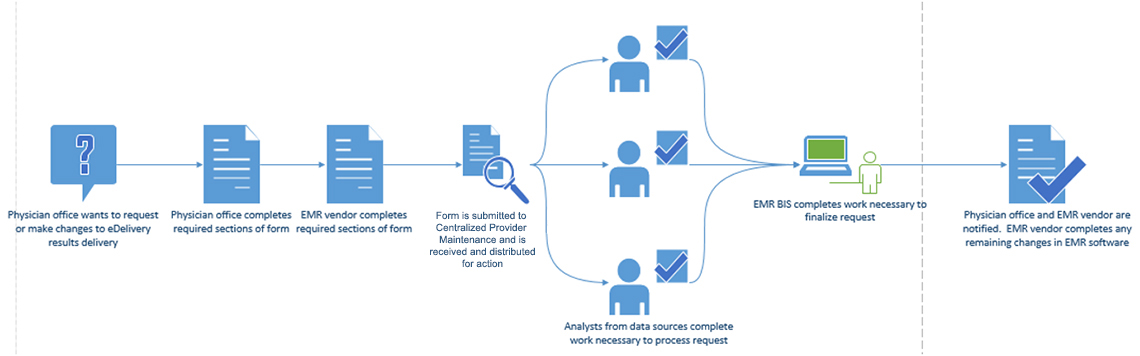
| Prerequisites | Description | Reason |
|---|---|---|
|
Prerequisite #1 Clinic chooses an EMR and the chosen vendor completes conformance testing |
EMR software is required to display electronic results in your clinic | EMR software vendors complete conformance testing with AHS and each data source (e.g. laboratory, diagnostic imaging) to confirm complete, secure and accurate display of results |
|
Prerequisite #2 Clinic submits a completed privacy impact assessment (PIA) |
A PIA helps identify and address potential privacy risks that may occur during use of the eDelivery service. This process should be initiated well in advance of requesting eDelivery, to avoid delays. | Section 64 of the Health Information Act (HIA) requires submission of a PIA for review by the Office of the Information and Privacy Commissioner (OIPC) |
|
Prerequisite #3 Clinic and EMR software vendor fill out request form |
The Request for Provider/Prescriber Set-Up in Health Information Systems is a document that captures details of new requests, or changes to existing electronic results delivery to providers at a clinic. |
EMR BIS eDelivery support team needs a fully completed form to respond and complete the request |
If your clinic is already using the eDelivery service and requires any of the actions listed below, the EMR BIS eDelivery support team is happy to help.
A clinic representative and their EMR vendor should first complete the required form (see links below) and send it to Centralized Provider Maintenance (AHSProvider.Requests@ahs.ca). Once we receive the form, we will process the request.
The EMR BIS eDelivery support team needs a fully completed form to respond and complete the request.
| Zone | Data Source | Description |
|---|---|---|
| Provincial | Connect Care Lab* | Lab reports originating from laboratory facilities in Alberta using the provincial clinical information system, Connect Care. |
| - | Connect Care Diagnostic Imaging* | Diagnostic Imaging reports originating from facilities in Alberta using the provincial clinical information system, Connect Care. |
| - | Connect Care Cardiology* | Cardiology reports originating from facilities in Alberta using the provincial clinical information system, Connect Care. |
| - | Connect Care Endoscopy* | Endoscopy reports originating from facilities in Alberta using the provincial clinical information system, Connect Care. |
| - | Connect Care Documentation** | Clinical notes and transcriptions originating from facilities in Alberta using the provincial clinical information system, Connect Care. |
| - | Connect Care Provider Communications** | Letters generated from the communications activities within Connect Care. |
| - | Dictation Speech Transcription (DST)** | DST reports originating from AHS operated facilities across Alberta. |
| - | Alberta Newborn Screening Program*** | Newborn blood spot screening provided through the Alberta Newborn Screening Program (ANSP) within Alberta Health Services. |
| - | Canada Diagnostics Centres*** | Diagnostic Imaging reports originating from Canada Diagnostic Centres in Alberta. |
| Edmonton | Insight Medical Imaging (IMI)*** | DITR originating from Insight Medical Imaging operated facilities in Edmonton and surrounding areas. |
| - | Medical Imaging Consultants (MIC)*** | DITR originating from Medical Imaging Consultants operated facilities in Edmonton and surrounding areas. |
Results/reports are delivered to each clinic’s account hourly for Connect Care and Canada Diagnostics Centres (CDC); and four(4) scheduled intervals for all other Sources throughout the day, 7 days a week, as illustrated in the table below. EMRs then pick up those results/reports for display in the EMR. You may be able to manually pull results/reports into your EMR, or your EMR vendor may have scheduled times during which results/reports are made available in your EMR. It is recommended that downloads are scheduled at least 30 minutes after each processing window, to allow time for delivery and help avoid issues should there be a slight delay with results delivery. Please consult your EMR vendor for more information about your particular setup.
| Result/Report Data Source | Scheduled Delivery Windows |
|---|---|
| Connect Care & CDC | 00:05, 01:05, 02:05, 03:05, 04:05, 05:05, 06:05, 07:05, 08:05, 09:05, 10:05, 11:05, 12:05, 13:05, 14:05, 15:05, 16:05, 17:05, 18:05, 19:05, 20:05, 21:05, 22:05, 23:05 |
| All Other Data Sources | 00:15, 08:15, 12:15, 16:15 |
* Providers registered for eDelivery can receive patient results/reports from this data source at multiple clinic locations, however results/reports distributed to copy-to recipients are delivered to a single preferred (default) location per provider only
** Providers registered for eDelivery can receive patient results from this data source at one clinic location only
*** Providers registered for eDelivery can receive patient results from this data source at multiple clinic locations